The best gaming laptop under 1 lakh in 2025 can handle everything from competitive esports to AAA titles at respectable settings. You don’t need to spend ₹2 lakhs anymore.
But here’s the problem—every brand claims their laptop is “perfect for gaming.” Marketing teams throw around terms like “next-gen performance” and “ultimate gaming experience” without telling you what actually matters.
I’m cutting through that noise. This guide covers real gaming laptops that actual gamers are using right now, with honest pros and cons, real-world performance, and zero corporate speak.
Whether you’re playing Valorant competitively, exploring Cyberpunk 2077, or just want smooth 60fps gameplay, this guide will help you find your perfect match under ₹1,00,000.
What Makes a Gaming Laptop Actually Good?
Before we jump into specific models, let’s talk about what separates decent gaming laptops from garbage with RGB lights.
GPU (Graphics Card) – The Most Important Part
Your GPU determines gaming performance. Everything else is secondary.
For under ₹1 lakh, look for:
- NVIDIA RTX 4050 (minimum for modern gaming)
- RTX 4060 (sweet spot for this budget)
- RTX 3060 (older but still solid)
Avoid anything with GTX 1650 or integrated graphics if you’re serious about gaming. Those struggle with anything beyond basic titles.
Processor – Don’t Obsess, But Don’t Ignore
Intel Core i5 12th gen or higher works fine for gaming. Same with AMD Ryzen 5 6000 series or newer.
Intel Core i7 or Ryzen 7 is better but not necessary unless you’re streaming or video editing alongside gaming.
RAM – 16GB is Non-Negotiable
8GB RAM is dead for gaming in 2025. You’ll constantly hit memory limits.
16GB handles everything smoothly. 32GB is overkill unless you run Chrome with 47 tabs while gaming (we all know someone who does this).
Display – Where Most People Compromise Wrongly
Minimum acceptable specs:
- 15.6 inch screen (standard)
- Full HD (1920×1080) resolution
- 144Hz refresh rate
Anything below 144Hz feels choppy once you’ve experienced high refresh rates. Trust me on this.
Better options available:
- 165Hz displays (noticeably smoother)
- 300+ nits brightness (for decent visibility)
- IPS panels (better colors and viewing angles)
Storage – SSD or Nothing
512GB SSD is the starting point. Games are massive now—Call of Duty alone takes 150GB.
1TB SSD is ideal. Some laptops offer 512GB SSD + 1TB HDD combo. That works too.
Never buy a gaming laptop with only HDD storage. Load times will make you want to throw it out the window.
Cooling System – The Deal Breaker
Here’s what nobody emphasizes enough: cooling matters more than you think.
A laptop with great specs that thermal throttles (slows down due to heat) performs worse than a slightly weaker laptop with excellent cooling.

Look for:
Reviews mentioning thermal performance
Dual fan systems (minimum)
Multiple heat pipes
Good vent placement
Best Gaming Laptop Under 1 Lakh: Top 7 Picks
1. ASUS TUF Gaming A15 (2024) – ₹89,990
Why it’s great: Best overall value and reliability
The ASUS TUF series has built a reputation for being tough as nails. This isn’t the prettiest gaming laptop, but it’s one that actually lasts.
Specifications:
- Processor: AMD Ryzen 7 7735HS
- GPU: NVIDIA RTX 4060 (8GB GDDR6)
- RAM: 16GB DDR5
- Storage: 512GB NVMe SSD
- Display: 15.6″ Full HD, 144Hz, IPS
- Battery: 90Wh (decent for a gaming laptop)
- Weight: 2.2 kg
Real-World Gaming Performance:
- Valorant: 300+ fps on high settings
- Apex Legends: 140-160 fps on high
- Cyberpunk 2077: 60-75 fps on medium-high with DLSS
- Elden Ring: 60 fps locked on high settings
- GTA V: 120+ fps on very high
What’s Good:
- RTX 4060 handles everything you throw at it
- Military-grade durability (MIL-STD-810H certified)
- Excellent cooling system—stays reasonably cool even during intense sessions
- Upgradeable RAM and storage
- RGB keyboard that’s actually usable for typing too
What’s Not:
- Design is chunky and “gamer-y” (might look odd in office/college)
- Display could be brighter (around 250 nits)
- Webcam quality is terrible (720p)
- Speakers are just okay

Who Should Buy This: Anyone wanting the best gaming laptop under 1 lakh with reliable build quality. Perfect if you prioritize performance over aesthetics.
MUST READ:-
2. Lenovo LOQ 15 (2024) – ₹84,990
Why it’s great: Best cooling system at this price
Lenovo’s LOQ series is their answer to affordable gaming, and they’ve nailed the thermal management.
Specifications:
- Processor: Intel Core i5-13450HX
- GPU: NVIDIA RTX 4050 (6GB GDDR6)
- RAM: 16GB DDR5
- Storage: 512GB PCIe Gen 4 SSD
- Display: 15.6″ Full HD, 144Hz, IPS, 350 nits
- Battery: 60Wh
- Weight: 2.4 kg
Real-World Gaming Performance:
- Valorant: 250+ fps on high
- FIFA 24: 120+ fps on ultra
- Forza Horizon 5: 80-90 fps on high
- Red Dead Redemption 2: 50-60 fps on medium-high
- Warzone 2.0: 90-110 fps on high
What’s Good:
- Excellent thermal management—rarely gets uncomfortably hot
- Brighter display than most competitors (350 nits)
- Clean, understated design (doesn’t scream “gamer”)
- Great keyboard with good travel
- Nahimic Audio sounds better than expected
What’s Not:
- RTX 4050 is weaker than 4060 (obviously)
- Plastic build feels less premium
- Battery life is mediocre (3-4 hours non-gaming)
- Only one M.2 slot for storage expansion
3. HP Victus 15 (2024) – ₹79,990: Best gaming laptop under 1 lakh
Why it’s great: Best display quality under ₹80,000
HP’s Victus line offers surprisingly good displays at competitive prices
Specifications:
- Processor: AMD Ryzen 5 7535HS
- GPU: NVIDIA RTX 4050 (6GB GDDR6)
- RAM: 16GB DDR5
- Storage: 512GB NVMe SSD
- Display: 15.6″ Full HD, 144Hz, IPS, 300 nits, 100% sRGB
- Battery: 70Wh
- Weight: 2.29 kg
Real-World Gaming Performance:
- CS:GO: 200+ fps on max settings
- Overwatch 2: 120-140 fps on high
- Resident Evil 4 Remake: 60-70 fps on high
- Hogwarts Legacy: 50-60 fps on medium
- League of Legends: 180+ fps on very high
What’s Good:
- Display has excellent color accuracy (great for content creation too)
- Solid build quality for the price
- Good port selection including Thunderbolt 4
- Omen Gaming Hub software is actually useful
- Quieter fans compared to competitors
What’s Not:
- Performance is slightly behind TUF A15 due to weaker GPU
- Keyboard backlight is single-zone (not per-key RGB)
- Trackpad is average
- Can throttle slightly under sustained heavy loads
4. Acer Nitro 5 (2024) – ₹86,990
Why it’s great: Best upgrade potential
Acer Nitro has always been the “tinker-friendly” gaming laptop. Easy to open, easy to upgrade.
Specifications:
- Processor: Intel Core i7-12650H
- GPU: NVIDIA RTX 4050 (6GB GDDR6)
- RAM: 16GB DDR4 (upgradeable to 32GB)
- Storage: 512GB NVMe SSD + 1TB HDD
- Display: 15.6″ Full HD, 165Hz, IPS
- Battery: 57Wh
- Weight: 2.5 kg
Real-World Gaming Performance:
- Fortnite: 140-160 fps on epic settings
- Rainbow Six Siege: 150-180 fps on high
- The Witcher 3 (Next-Gen): 70-85 fps on high
- Spider-Man Remastered: 60-70 fps on high
- Doom Eternal: 120+ fps on ultra
What’s Good:
- Excellent upgradability—two RAM slots, two M.2 slots
- Comes with 1TB HDD for extra storage
- 165Hz display feels noticeably smoother
- NitroSense software gives good control over performance modes
- Decent audio quality
What’s Not:
- Build quality is plasticky
- Gets loud under load
- Battery life is poor (barely 3 hours)
- Red accents everywhere might not be everyone’s taste

5. MSI GF63 Thin (2024) – ₹82,990
Why it’s great: Lightest Best gaming laptop under 1 lakh
MSI managed to pack gaming performance into a surprisingly thin chassis.
Specifications:
- Processor: Intel Core i5-12450H
- GPU: NVIDIA RTX 4050 (6GB GDDR6)
- RAM: 16GB DDR4
- Storage: 512GB NVMe SSD
- Display: 15.6″ Full HD, 144Hz, IPS
- Battery: 51Wh
- Weight: 1.86 kg (lightest here)
Real-World Gaming Performance:
- Valorant: 280+ fps on high
- Minecraft with shaders: 100+ fps
- Assassin’s Creed Valhalla: 55-65 fps on high
- Far Cry 6: 60-70 fps on high
- Apex Legends: 120-140 fps on high
What’s Good:
- Surprisingly portable for a gaming laptop
- Thin bezels make it look modern
- Good keyboard despite thin profile
- Runs cooler than you’d expect
- MSI Center software is straightforward
What’s Not:
- Thin design means smaller battery (expect 2-3 hours)
- Build feels less sturdy than thicker competitors
- Display brightness is average
- No webcam (seriously, none)
- Limited upgradeability due to thin design
6. Dell G15 5530 – ₹94,990
Why it’s great: Best customer support and warranty
Dell’s after-sales service in India is genuinely good compared to others.
Specifications: Best gaming laptop under 1 lakh
- Processor: Intel Core i7-13650HX
- GPU: NVIDIA RTX 4050 (6GB GDDR6)
- RAM: 16GB DDR5
- Storage: 512GB NVMe SSD
- Display: 15.6″ Full HD, 120Hz, WVA, 250 nits
- Battery: 56Wh
- Weight: 2.65 kg
Real-World Gaming Performance:
- PUBG: 110-130 fps on ultra
- Rocket League: 200+ fps on high
- God of War: 60-70 fps on medium-high
- Starfield: 45-55 fps on medium
- Counter-Strike 2: 180+ fps on high
What’s Good:
- Dell’s service centers are everywhere in India
- Premium Alienware Command Center software
- Good port selection
- Solid build quality
- Keyboard is comfortable for long sessions
What’s Not:
- Slightly more expensive for similar specs
- Only 120Hz display (others offer 144Hz+)
- Heavier than most options here
- Display brightness is on the lower side
- Webcam placement is awkward (under the screen)
7. ASUS ROG Strix G15 (Previous Gen) – ₹97,990
Why it’s great: Premium features at discounted price
Last year’s ROG Strix model still outperforms many 2024 budget options.
Specifications:
- Processor: AMD Ryzen 7 6800H
- GPU: NVIDIA RTX 3060 (6GB GDDR6)
- RAM: 16GB DDR5
- Storage: 512GB NVMe SSD
- Display: 15.6″ Full HD, 300Hz, IPS, 3ms response time
- Battery: 90Wh
- Weight: 2.3 kg
Real-World Gaming Performance:
- Valorant: 400+ fps on competitive settings
- Dota 2: 180+ fps on max
- COD Warzone: 100-120 fps on high
- Battlefield 2042: 80-90 fps on high
- Dying Light 2: 70-80 fps on high
What’s Good:
- 300Hz display is overkill but amazing for competitive gaming
- ROG branding means premium build quality
- Excellent keyboard with per-key RGB
- Best-in-class cooling with liquid metal thermal compound
- RGB lighting looks fantastic
What’s Not:
- Previous generation GPU (RTX 3060 vs newer 4050/4060)
- Very “gamer” aesthetic won’t suit everyone
- Shorter key travel than some prefer
- Price is at the upper limit of this budget
How to Choose the Right One for You
For Competitive Gamers (Valorant, CS:GO, Apex)
Top Pick: ASUS ROG Strix G15
The 300Hz display gives you a genuine competitive advantage. Frame rates matter in these games, and you’ll consistently hit 200+ fps.
Budget Alternative: ASUS TUF A15
RTX 4060 pushes ridiculous frame rates in competitive titles. 144Hz is enough for most people anyway.
For AAA Single-Player Games: Best gaming laptop under 1 lakh
Top Pick: ASUS TUF A15
RTX 4060 is the strongest GPU in this price range. You need that power for games like Cyberpunk, Starfield, or Alan Wake 2.
Runner-up: Acer Nitro 5
Good performance plus storage space for those 100GB+ game installations.
For Students/Office Use + Gaming
Top Pick: Lenovo LOQ 15
Doesn’t look like a gaming laptop. Good enough performance for weekend gaming, professional enough for daily use.
Alternative: HP Victus 15
Color-accurate display helps with assignments and projects. Gaming is a solid bonus.
For Frequent Travelers
Top Pick: MSI GF63 Thin
At 1.86kg, this is the only laptop here you won’t regret carrying daily.
Just know battery life isn’t great—keep your charger handy.
For Long-Term Investment
Top Pick: ASUS TUF A15
Military-grade build quality means this laptop survives longer. RTX 4060 stays relevant for 3-4 years minimum.
Alternative: Acer Nitro 5
Easy upgradeability means you can add RAM/storage as needs grow.
Common Mistakes When Buying Best gaming laptop under 1 lakh
Mistake 1: Prioritizing Processor Over GPU
A laptop with Core i9 and GTX 1650 will game worse than one with Core i5 and RTX 4060.
GPU matters most for gaming. Always.
Mistake 2: Ignoring Thermal Performance
Specs on paper mean nothing if the laptop thermal throttles after 10 minutes of gaming.
Check reviews mentioning temperatures and sustained performance.
Mistake 3: Buying Based on Brand Loyalty
“I’ve always used HP” or “Dell is reliable” shouldn’t dictate your gaming laptop choice.
Every brand has good and bad models. Judge each laptop individually.
Mistake 4: Skimping on RAM
8GB RAM limits you immediately. Games will stutter. Multitasking becomes impossible.
16GB is non-negotiable in 2025. Don’t compromise here to save ₹3,000.
Mistake 5: Underestimating Display Quality
You’ll stare at this screen for hours. A dim, washed-out display ruins the gaming experience.
Minimum 144Hz, ideally 300+ nits brightness, IPS panel.
What to Check Before Buying
Physical Inspection (If Buying Offline)
Keyboard: Type on it. Gaming laptops with mushy keyboards are torture during long sessions.
Build Quality: Press the palm rest area. Does it flex? That’s cheap plastic. Avoid if possible.
Ports: Check if it has enough USB ports, HDMI, and Ethernet. Gaming needs connectivity.
Weight: Actually lift it. Specs say 2.2kg, but does that feel manageable to you?
Online Purchase Checklist
Return Policy: Ensure you can return if there are issues. Dead pixels, excessive coil whine, or thermal problems do happen.
Warranty Details: What’s covered? For how long? Is on-site service available?
Customer Reviews: Read the 1-star and 2-star reviews. They reveal actual problems you might face.
Price History: Use price tracking tools. Don’t buy during artificial price hikes before “sales.”
Extending Your Gaming Laptop’s Life
Cooling Pad – Actually Useful
A decent cooling pad (₹1,500-3,000) drops temperatures by 5-8°C. Lower temperatures mean better sustained performance and longer laptop life.
Not necessary but genuinely helpful.
Regular Cleaning
Dust clogs vents. Every 3-4 months, blow compressed air through the vents.
Every year, consider professional cleaning where thermal paste is reapplied.
Proper Charging Habits
Don’t keep it plugged in 24/7. Let the battery discharge to 20-30% occasionally.
When gaming, plugged in is fine—you need maximum performance.
Storage Management
Keep at least 20% of your SSD free. Full SSDs slow down and wear faster.
Move old games to external HDD if needed.
Software Updates
Keep GPU drivers updated. NVIDIA and AMD regularly release optimizations for new games.
Windows updates sometimes improve performance too—don’t ignore them.
Frequently Asked Questions
Can These Laptops Handle Streaming?
Yes, but with caveats.
RTX 4050/4060 GPUs have NVENC encoders that handle streaming without killing gaming performance. You’ll be fine streaming to Twitch or YouTube at 1080p 60fps.
For professional streaming with overlays and multiple scenes, get 32GB RAM.
What About Battery Life?
Gaming laptops have terrible battery life while gaming (1-2 hours). That’s normal.
For normal use (browsing, videos, documents), expect 3-5 hours depending on the model.
Don’t buy a gaming laptop expecting all-day battery life. That’s not what they’re designed for.
Should I Wait for Sales?
Diwali, Amazon Great Indian Festival, and Flipkart Big Billion Days offer genuine discounts (₹5,000-15,000 off).
If you’re buying within 2 months of these sales, wait.
Otherwise, prices stay fairly stable. Don’t wait 6 months hoping for massive drops.
Can I Upgrade Components Later?
Most gaming laptops allow RAM and storage upgrades. Check specific model details.
GPU and CPU are soldered—you cannot upgrade these. Buy what you need from the start.
Do I Need Extended Warranty?
Gaming laptops work hard and run hot. Components can fail.
If it’s your only laptop and you can’t afford sudden replacement, extended warranty (₹4,000-8,000) offers peace of mind.
If you’re tech-savvy and comfortable with repairs, standard warranty is fine.
Final Recommendation: What I’d Buy
If this were my money? ASUS TUF Gaming A15 with RTX 4060.
Here’s why:
It offers the best performance under ₹1 lakh. The RTX 4060 isn’t just slightly better than 4050—it’s noticeably better in demanding games.
The build quality means it’ll survive 3-4 years of regular use. I’ve seen TUF laptops from 2019 still running fine.
The cooling system actually works. You’re not buying a laptop that’ll thermal throttle after one year.
Is it perfect? No. The webcam sucks. The design is chunky. The display could be brighter.
But for pure gaming performance and reliability under ₹1 lakh? It’s the best choice right now.
If that’s over budget: Lenovo LOQ 15 at ₹84,990 is excellent. You sacrifice some GPU power but gain a brighter display and better cooling.
If you need portability: MSI GF63 Thin. Compromise on battery and build quality, gain serious portability.
If you’re a competitive gamer: ASUS ROG Strix G15. That 300Hz display is buttery smooth.
Conclusion: Your Gaming Journey Starts Here
Finding the best gaming laptop under 1 lakh isn’t about getting the absolute cheapest option. It’s about getting the right balance of performance, build quality, and features for your specific needs.
The laptops in this guide represent the best options available right now in October 2025. They’re not perfect—nothing at this price point is—but they deliver solid gaming performance without breaking the bank.
Remember:
- GPU matters most for gaming performance
- Don’t compromise on RAM (16GB minimum)
- 144Hz display is standard now, don’t settle for less
- Cooling system determines long-term performance
- Build quality affects how long your laptop lasts
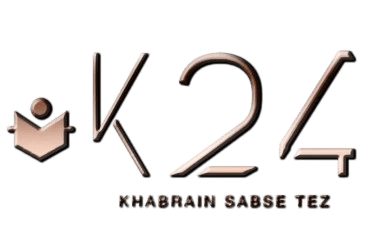
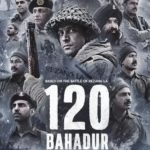












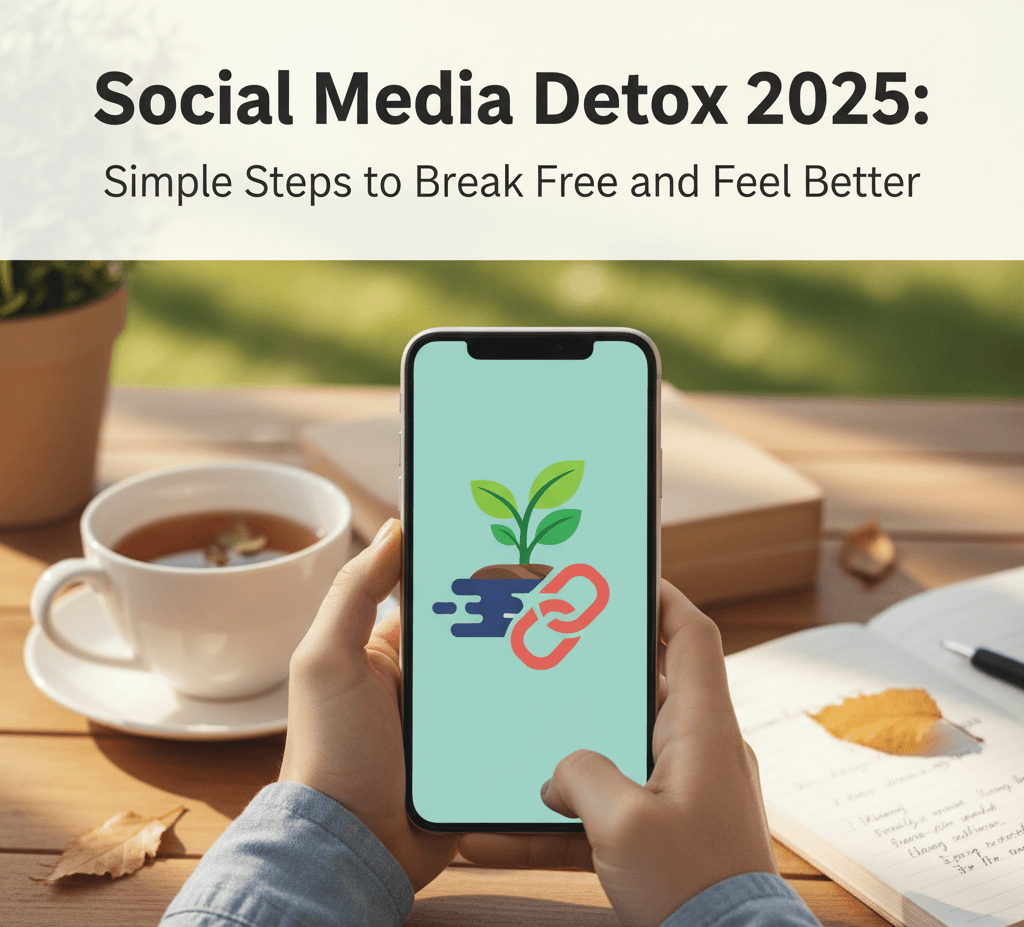
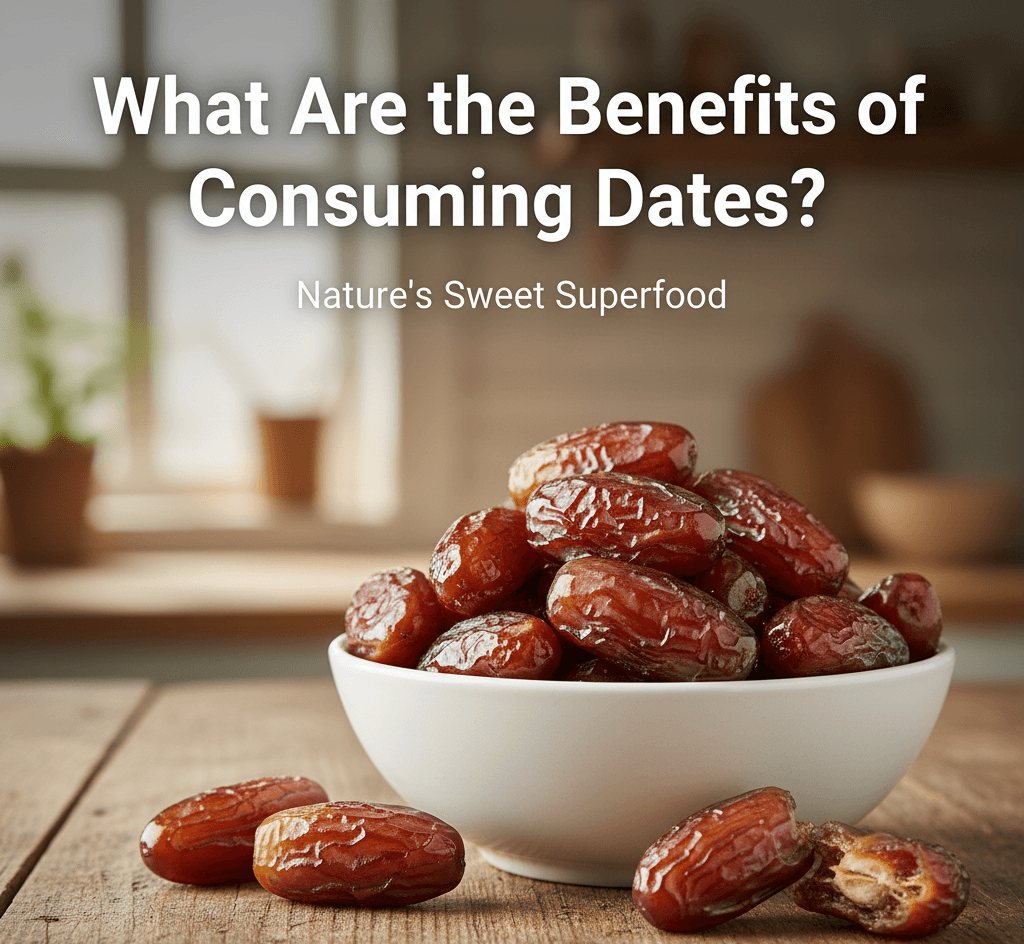
Great article! I really appreciate the clear insights you shared – it shows true expertise. As someone working in this field, I see the importance of strong web presence every day. That’s exactly what I do at https://webdesignfreelancerhamburg.de/ where I help businesses in Hamburg with modern, conversion-focused web design. Thanks for the valuable content!